Use the Menu
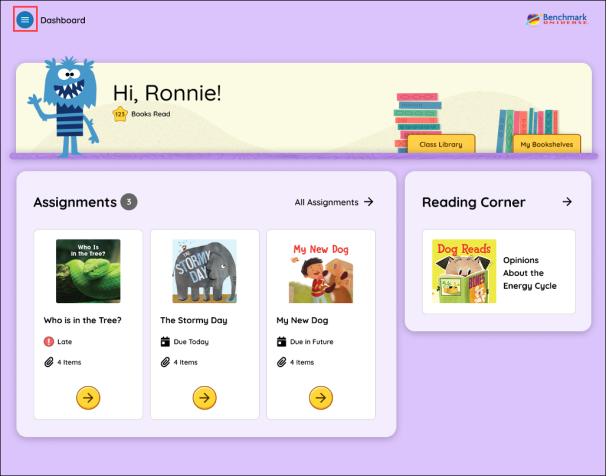
The Menu is where you can go to find all the learning resources of Benchmark Universe. Open the Menu by selecting the Menu button.
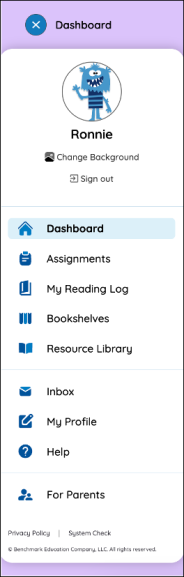
In the Menu, you’ll find your Assignments, and Reading Log, as well as other resources. You can also go to your Inbox or profile or access the Help site if you’re looking for tips on how to use Benchmark Universe. Students can change their background image if they want. Parents can also find a link to some information here.
Last Updated: August 16, 2024
